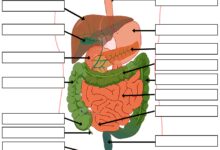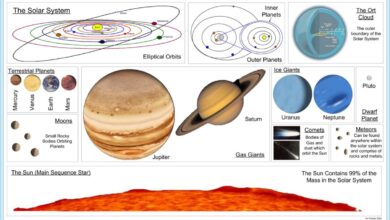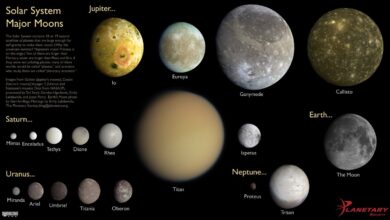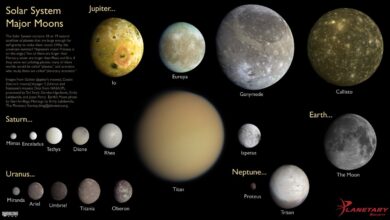System Apps Unlocked: 7 Powerful Secrets Revealed
Ever wondered what really runs your smartphone behind the scenes? It’s not just your favorite games or social media—it’s the hidden heroes known as system apps. These silent warriors keep your device ticking, secure, and smart.
What Are System Apps? The Core of Your Device

System apps, also known as system applications or built-in apps, are software programs pre-installed on your device by the manufacturer or operating system provider. Unlike user-installed apps from app stores, system apps are deeply integrated into the operating system and often run in the background to ensure the device functions smoothly.
Definition and Role in Operating Systems
System apps are essential components of any modern operating system, whether it’s Android, iOS, Windows, or macOS. They are responsible for managing core functionalities such as device boot-up, security protocols, connectivity, and user interface rendering. These apps are typically stored in a protected system partition, making them difficult to uninstall without root or administrative access.
For example, on Android devices, apps like Settings, Phone, Contacts, and Google Play Services are all system apps. They are not just convenient tools—they are critical for the OS to function properly. Without them, your phone wouldn’t be able to connect to networks, manage storage, or even display the home screen.
Difference Between System Apps and User Apps
The distinction between system apps and user apps is crucial for understanding device management and security. User apps are those you download and install yourself from app stores like Google Play or the Apple App Store. You have full control over them—you can install, update, or delete them at will.
In contrast, system apps are preloaded and often non-removable. They have higher privileges and deeper access to system resources. For instance, a user app like WhatsApp can request permission to access your camera, but a system app like the Camera app already has that access by default. This elevated access makes system apps both powerful and potentially risky if compromised.
- System apps are pre-installed; user apps are downloaded.
- System apps have deeper OS integration and higher privileges.
- User apps can be freely uninstalled; system apps usually cannot.
“System apps are the backbone of any operating system—they’re what make your device more than just hardware.” — TechRadar, TechRadar.com
Types of System Apps Across Platforms
Different operating systems come with their own sets of system apps, tailored to the platform’s architecture and user experience goals. While the core purpose remains the same—ensuring smooth operation—the implementation and naming vary significantly.
Android System Apps: Google and OEM Variants
On Android, system apps fall into two main categories: those provided by Google (like Google Play Services, Gmail, and Chrome) and those added by the device manufacturer (OEM apps). For example, Samsung devices come with Samsung-specific system apps such as Samsung Health, Samsung Pay, and Bixby.
Google Play Services is one of the most critical system apps on Android. It handles background tasks like location services, push notifications, and authentication for Google apps. Without it, many apps would fail to function properly. Similarly, the Android System WebView allows apps to display web content without opening a browser.
OEM apps, while sometimes considered bloatware, often provide useful features like device optimization, cloud backup, and proprietary camera enhancements. However, they can also consume system resources and are harder to disable than third-party apps.
iOS System Apps: Apple’s Ecosystem Integration
Apple takes a more controlled approach with iOS. All iPhones and iPads come with a standard set of system apps like Phone, Messages, Safari, Calendar, and Photos. These apps are tightly integrated with iCloud and other Apple services, ensuring a seamless user experience across devices.
Unlike Android, iOS does not allow users to uninstall most system apps—though Apple has gradually allowed the removal of some, like Stocks or Tips, starting with iOS 10. However, core apps like Phone and Settings remain permanently installed.
Apple’s system apps are known for their polish and efficiency. For example, the Health app aggregates data from various sources, while the Find My app leverages Apple’s global network to locate lost devices. These apps are not just functional—they reinforce user loyalty to the Apple ecosystem.
Windows and macOS System Applications
On desktop operating systems, system apps play a similar but more visible role. In Windows, apps like Windows Defender, Settings, File Explorer, and Microsoft Edge are considered system apps. They are essential for system maintenance, security, and user interaction.
Windows 10 and 11 introduced a new model where even system apps are distributed via the Microsoft Store, blurring the line between system and user apps. For example, the Calculator and Mail apps can be updated independently of the OS.
On macOS, system apps include System Settings (formerly System Preferences), Finder, Safari, and Terminal. These apps are deeply tied to Unix-based underpinnings of macOS and provide both user-friendly interfaces and powerful command-line access.
- Android: Google Play Services, Settings, Phone
- iOS: Messages, Safari, Health
- Windows: Defender, File Explorer, Edge
- macOS: Finder, Terminal, System Settings
Why System Apps Are Essential for Device Functionality
System apps are not just convenient—they are fundamental to how your device operates. From booting up to shutting down, these apps manage every layer of interaction between hardware and software.
Core Functions: Boot, Security, and Connectivity
When you power on your device, the first thing that runs is the bootloader, followed by the kernel and then critical system apps. The Zygote process on Android, for example, is responsible for launching all other apps, including system ones.
Security is another major domain managed by system apps. On Android, the PackageInstaller handles app permissions, while Google Play Protect scans for malware. On iOS, the Security framework enforces app sandboxing and data protection.
Connectivity is also managed by system apps. The Telephony app handles cellular networks, while Wi-Fi Manager controls wireless connections. Without these, your device would be isolated from the digital world.
Background Services and System Optimization
Many system apps run silently in the background, performing tasks like syncing data, updating location, or managing battery usage. For example, Google Location Services continuously refines your GPS accuracy by combining GPS, Wi-Fi, and cellular data.
System apps also optimize performance. Android’s Device Maintenance (on Samsung) or Battery Optimization features use system-level access to close unused apps, clear cache, and manage CPU usage. These processes help extend battery life and prevent slowdowns.
On iOS, Background App Refresh is controlled by the system to balance app functionality with power efficiency. While users can disable it per app, the system decides when and how often background tasks run.
“Background system apps are like the unseen crew of a theater production—they ensure everything runs smoothly, even if you never see them.” — Wired, Wired.com
The Security Risks of System Apps
While system apps are essential, their deep access to the system also makes them a prime target for attackers. A compromised system app can lead to data theft, surveillance, or even complete device takeover.
Vulnerabilities and Exploits in Pre-installed Apps
Because system apps are pre-installed, they are often overlooked in security audits. In 2019, researchers discovered that certain Samsung devices came with a system app called S Voice that had a critical vulnerability allowing remote code execution. Similarly, some Xiaomi devices were found to have system apps that collected user data without consent.
These issues arise because OEMs sometimes prioritize features over security, or they fail to update system apps regularly. Unlike user apps, which are frequently updated via app stores, system apps often require full OS updates, which can be delayed for months.
Another concern is bloatware—unnecessary system apps that consume resources and increase the attack surface. For example, a pre-installed weather app with poor code quality could be exploited to gain access to more critical parts of the system.
Malware Disguised as System Apps
In some cases, malware is designed to mimic system apps to avoid detection. These fake system apps often use names like System Update or Android Security to trick users into granting permissions. Once installed, they can steal passwords, log keystrokes, or display intrusive ads.
On rooted Android devices, attackers can even replace legitimate system apps with malicious versions. This is known as a system app injection attack. Because the malicious app resides in the system partition, it survives factory resets and is extremely hard to remove.
To protect against such threats, users should only download apps from trusted sources, avoid rooting their devices unnecessarily, and keep their OS updated. Tools like Google Play Protect and Samsung Knox provide additional layers of defense.
- Pre-installed apps may have unpatched vulnerabilities.
- Bloatware increases security risks.
- Malware can impersonate system apps to gain trust.
How to Manage System Apps on Your Device
While you can’t always uninstall system apps, you can manage them to improve performance, privacy, and battery life. The level of control depends on your device’s OS and whether it’s rooted or jailbroken.
Disabling vs. Uninstalling System Apps
On most devices, the safest way to deal with unwanted system apps is to disable them. Disabling prevents the app from running or appearing in your app drawer, but it doesn’t remove it from the system partition. This is useful for bloatware like pre-installed games or trial apps.
On Android, go to Settings > Apps > See all apps, tap the app, and select Disable. Note that not all apps can be disabled—critical ones like Phone or Settings are locked.
Uninstalling system apps is only possible on rooted Android devices or jailbroken iPhones. Using tools like ADB (Android Debug Bridge), you can remove system apps permanently. However, this carries risks—if you remove a critical app, your device may become unstable or unbootable.
Using ADB and Root Access for Advanced Control
For tech-savvy users, ADB offers powerful control over system apps. By connecting your Android device to a computer, you can use commands like adb shell pm uninstall --user 0 com.example.app to remove a system app for the current user.
Root access goes further, allowing you to delete the app from the system partition entirely. Apps like System App Remover or Titanium Backup make this process easier, but they require rooting, which voids warranties and increases security risks.
On iOS, jailbreaking allows similar control, but it’s even riskier and less common. Tools like Cydia let you remove or modify system apps, but Apple actively discourages this practice.
“With great power comes great responsibility—removing system apps can break your device if done wrong.” — Android Authority, AndroidAuthority.com
The Role of System Apps in Enterprise and IoT
System apps aren’t just for consumer devices—they play a vital role in enterprise environments and the Internet of Things (IoT). In these contexts, they ensure security, compliance, and seamless integration across networks.
Enterprise Device Management and MDM Solutions
In corporate settings, system apps are used to enforce policies through Mobile Device Management (MDM) solutions. Apps like Microsoft Intune or VMware Workspace ONE are often deployed as system apps to monitor device usage, enforce encryption, and remotely wipe data if a device is lost.
These system apps run with elevated privileges, ensuring that employees can’t disable them. They also integrate with enterprise directories like Active Directory, enabling single sign-on and centralized user management.
For example, a company-issued Android device might have a system app that blocks access to non-work apps during office hours or prevents data from being copied to personal cloud storage.
System Apps in Smart Devices and IoT Ecosystems
IoT devices like smart thermostats, security cameras, and wearables rely heavily on system apps to function. These apps handle firmware updates, cloud connectivity, and sensor data processing.
For instance, the Firmware Updater system app on a Nest thermostat ensures the device stays secure and up-to-date. Similarly, the Health Monitoring app on a smartwatch continuously tracks heart rate and sleep patterns, syncing data with a companion app on your phone.
Because IoT devices often have limited user interfaces, system apps act as the primary interface between the device and the user. They must be lightweight, efficient, and secure—any vulnerability could expose an entire home network.
- MDM apps enforce corporate policies.
- IoT system apps manage connectivity and updates.
- System apps ensure compliance and automation.
Future Trends: AI and Cloud Integration in System Apps
As technology evolves, system apps are becoming smarter and more connected. Artificial intelligence and cloud computing are transforming how these apps operate, making them more proactive and personalized.
AI-Powered System Optimization
Modern system apps are starting to use AI to predict user behavior and optimize performance. For example, Google’s Adaptive Battery uses machine learning to learn which apps you use most and restricts background activity for others, significantly improving battery life.
Similarly, Samsung’s Device Care uses AI to detect app usage patterns and recommend cleanup actions. These intelligent system apps don’t just react—they anticipate your needs.
In the future, we may see system apps that automatically adjust screen brightness based on your environment, schedule app updates during low-power periods, or even detect potential hardware failures before they occur.
Cloud-Based System Services
Cloud integration is another major trend. System apps are increasingly relying on cloud services for data backup, synchronization, and processing. For example, Apple’s iCloud system apps ensure your photos, contacts, and notes are available across all devices.
Google’s Find My Device uses cloud infrastructure to locate lost phones, even if they’re offline. The system app sends location data to Google’s servers, which can be accessed from any web browser.
As 5G and edge computing become widespread, system apps will offload more processing to the cloud, reducing the burden on local hardware and enabling faster, more responsive experiences.
“The future of system apps lies in invisibility—they’ll work so well you won’t even notice them.” — The Verge, TheVerge.com
What are system apps?
System apps are pre-installed software programs that are essential for the operation of a device. They are deeply integrated into the operating system and manage core functions like security, connectivity, and user interface.
Can I delete system apps?
On most devices, you cannot delete system apps, but you can disable them. On rooted Android or jailbroken iOS devices, it’s possible to remove them using advanced tools like ADB, though this carries risks.
Are system apps safe?
Most system apps from reputable manufacturers are safe. However, pre-installed bloatware or poorly coded apps can pose security risks. Always keep your OS updated to patch known vulnerabilities.
Why do system apps run in the background?
System apps run in the background to perform essential tasks like syncing data, managing notifications, updating location, and optimizing performance. This ensures your device remains responsive and up-to-date.
How do system apps affect battery life?
While some system apps consume battery, most are optimized for efficiency. However, malfunctioning or poorly coded system apps can drain battery. Monitoring battery usage in settings can help identify problematic apps.
System apps are the invisible foundation of every modern device. From the moment you power on your phone to the way it connects, secures, and optimizes itself, these apps are at work. While they’re often overlooked, their role is indispensable. As technology advances, system apps will become even more intelligent, leveraging AI and cloud computing to deliver seamless, personalized experiences. Understanding them is the first step to mastering your device and using it more effectively.
Further Reading: