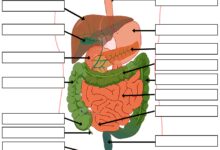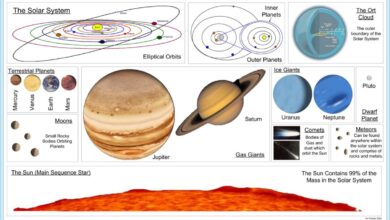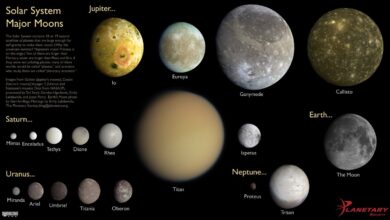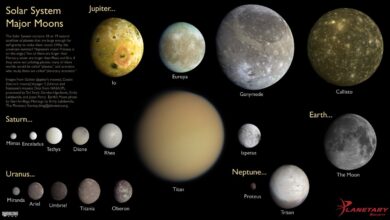System Integration: 7 Powerful Strategies for Seamless Success
In today’s fast-paced digital world, system integration is no longer optional—it’s essential. From streamlining operations to boosting data accuracy, integrating systems unlocks powerful efficiency across organizations of all sizes.
What Is System Integration and Why It Matters

System integration refers to the process of connecting different computing systems, software applications, and IT infrastructure to function as a coordinated whole. This allows data and workflows to flow seamlessly between departments, platforms, and technologies, eliminating silos and improving organizational agility.
The Core Definition of System Integration
At its foundation, system integration involves linking disparate systems—such as ERP, CRM, HRIS, and supply chain platforms—so they can exchange information in real time. This is achieved through APIs, middleware, or integration platforms that act as bridges between otherwise isolated software environments.
- It ensures consistent data across platforms
- Reduces manual data entry and errors
- Enables unified reporting and analytics
According to Gartner, effective system integration is a cornerstone of digital transformation, enabling businesses to respond faster to market changes.
Why System Integration Is Critical Today
Modern enterprises rely on dozens of software tools. Without integration, these tools operate in isolation, leading to inefficiencies, data duplication, and poor decision-making. For example, a sales team using a standalone CRM cannot automatically update inventory levels in the ERP system, causing fulfillment delays.
“Integration is the glue that holds digital transformation together.” — Forrester Research
By enabling real-time data synchronization, system integration improves customer experience, operational speed, and strategic insight. It’s especially vital for companies undergoing digital transformation, mergers, or scaling operations.
The Evolution of System Integration Over Time
System integration has evolved significantly from its early days of manual data transfers and point-to-point connections. Today, it’s a strategic discipline powered by cloud computing, APIs, and intelligent automation.
From Manual Processes to Digital Connectivity
In the 1980s and 1990s, system integration was largely manual. Data was transferred via floppy disks or printed reports, leading to delays and inaccuracies. As enterprise software like SAP and Oracle emerged, organizations began building custom interfaces to link systems.
- Early integrations were expensive and inflexible
- Required significant IT involvement for maintenance
- Lacked scalability and real-time capabilities
These legacy approaches, while groundbreaking at the time, were prone to failure and difficult to upgrade. They laid the groundwork for more sophisticated integration models.
The Rise of Middleware and Enterprise Service Bus (ESB)
The 2000s introduced middleware solutions and the Enterprise Service Bus (ESB), which acted as a central hub for routing messages between systems. ESBs provided a more scalable and standardized way to manage integrations.
Tools like IBM WebSphere, Oracle Fusion Middleware, and MuleSoft’s ESB platform enabled organizations to decouple applications and manage integrations more efficiently. This reduced the complexity of point-to-point connections and improved system reliability.
Learn more about ESB architecture at MuleSoft’s official guide.
Types of System Integration Approaches
There are several system integration strategies, each suited to different business needs, technical environments, and scalability requirements. Choosing the right approach is critical to long-term success.
Point-to-Point Integration
Also known as spaghetti integration, this method connects systems directly to one another. While simple for small-scale needs, it becomes unmanageable as the number of systems grows.
- Easy to implement for two-system connections
- Becomes complex with multiple integrations
- Hard to maintain and troubleshoot
For example, connecting a CRM directly to an email marketing tool via API is a point-to-point integration. However, adding accounting, inventory, and HR systems creates a tangled web of connections.
Vertical Integration (Silos-Based)
This approach groups systems by function or department (e.g., finance, sales, HR) and integrates them vertically within their silo. While it improves internal workflow, it doesn’t solve cross-departmental data sharing.
Vertical integration is often a stepping stone toward full enterprise integration. It allows organizations to modernize one department at a time without overhauling the entire IT landscape.
“Vertical integration reduces complexity but limits enterprise-wide visibility.” — TechTarget
Horizontal Integration with Enterprise Service Bus (ESB)
Horizontal integration uses a central middleware platform—like an ESB—to connect all systems. This creates a unified communication layer, making it easier to add or replace systems without disrupting others.
The ESB acts as a message broker, translating data formats and routing information between applications. This model is ideal for large enterprises with complex IT ecosystems.
Explore ESB benefits at IBM’s ESB overview.
Star Integration (Hub-and-Spoke Model)
In the star model, a central hub (often an integration platform) connects to multiple systems (spokes). This reduces the number of direct connections and simplifies management.
- Centralized control and monitoring
- Easier to scale and maintain
- Single point of failure if the hub goes down
This model is popular in cloud-based environments where platforms like Salesforce, Workato, or Zapier serve as the integration hub.
Common Challenges in System Integration
Despite its benefits, system integration is not without challenges. Organizations often face technical, organizational, and strategic hurdles that can delay or derail integration projects.
Data Inconsistency and Format Mismatches
One of the biggest challenges is ensuring data consistency across systems. Different applications may use varying data formats, field names, or validation rules. For example, a customer’s name might be stored as “Last Name, First Name” in one system and “First Name Last Name” in another.
Without proper data mapping and transformation, this leads to errors, duplicate records, and reporting inaccuracies. Tools like ETL (Extract, Transform, Load) and data normalization techniques help mitigate these issues.
Legacy System Compatibility
Many organizations still rely on legacy systems that lack modern APIs or support for standard protocols. Integrating these with cloud-based applications can be technically challenging and costly.
- Legacy systems may require custom connectors
- Security and compliance risks increase
- Integration may slow down system performance
According to a McKinsey report, over 60% of enterprises cite legacy systems as a major barrier to digital transformation.
Security and Compliance Risks
Integrating systems increases the attack surface for cyber threats. Sensitive data flowing between platforms must be encrypted, access-controlled, and monitored.
Compliance with regulations like GDPR, HIPAA, or CCPA adds another layer of complexity. Organizations must ensure that integrated systems adhere to data protection standards across jurisdictions.
“Security must be built into integration, not bolted on afterward.” — NIST
Best Practices for Successful System Integration
To overcome challenges and achieve long-term success, organizations should follow proven best practices when planning and executing system integration projects.
Define Clear Objectives and KPIs
Before starting any integration project, stakeholders must define clear goals. Are you aiming to improve customer service response time? Reduce order processing errors? Automate financial reporting?
- Set measurable KPIs (e.g., 30% faster data sync)
- Align integration goals with business strategy
- Involve both IT and business teams in planning
Clear objectives help prioritize integration efforts and measure success post-implementation.
Choose the Right Integration Architecture
Selecting the appropriate integration model—point-to-point, ESB, iPaaS, or microservices—depends on your organization’s size, complexity, and future roadmap.
For small businesses, a low-code iPaaS (Integration Platform as a Service) like Zapier or Workato may suffice. Larger enterprises might need a robust ESB or custom middleware.
Invest in Data Governance and Quality
Poor data quality undermines integration success. Implement data governance policies to ensure consistency, accuracy, and ownership.
- Standardize data formats and naming conventions
- Use data validation rules at integration points
- Regularly audit data flows for anomalies
Tools like Talend or Informatica can help automate data quality checks across integrated systems.
Modern Tools and Platforms for System Integration
The rise of cloud computing and API-first design has led to a new generation of integration tools that are faster, more scalable, and easier to use.
iPaaS: Integration Platform as a Service
iPaaS solutions like MuleSoft, Boomi, and Microsoft Azure Logic Apps provide cloud-based platforms for building, deploying, and managing integrations without on-premise infrastructure.
- Support both cloud-to-cloud and hybrid integrations
- Offer pre-built connectors for popular apps
- Enable citizen integrators (non-developers) to create workflows
According to Gartner’s 2023 Market Guide, iPaaS adoption is growing rapidly, especially among mid-sized businesses.
API-First and Microservices Architecture
Modern applications are increasingly built with APIs at their core. This API-first approach makes integration easier by exposing standardized endpoints for data exchange.
Microservices architecture breaks down monolithic applications into smaller, independent services that communicate via APIs. This enhances scalability and makes system integration more modular and resilient.
“APIs are the new user interface for enterprise systems.” — Google Cloud
Low-Code and No-Code Integration Tools
Tools like Zapier, Make (formerly Integromat), and Microsoft Power Automate allow business users to create integrations using drag-and-drop interfaces.
- Reduce dependency on IT teams
- Accelerate integration deployment
- Limited customization compared to code-based solutions
These tools are ideal for automating repetitive tasks like syncing CRM and email lists or updating spreadsheets from web forms.
Real-World Applications of System Integration
System integration is not just a technical exercise—it delivers tangible business value across industries. Let’s explore some real-world use cases.
Retail and E-Commerce: Unified Inventory and Order Management
Online retailers often use multiple platforms: Shopify for e-commerce, QuickBooks for accounting, and ShipStation for shipping. Without integration, order data must be manually entered into each system.
With system integration, a customer order on Shopify automatically triggers inventory updates, invoice creation, and shipping label generation—reducing errors and speeding up fulfillment.
Healthcare: Connecting EHR, Billing, and Patient Portals
Hospitals and clinics use Electronic Health Records (EHR), billing systems, and patient portals. Integrating these ensures that patient data is consistent across platforms.
- Doctors access up-to-date medical histories
- Billing staff can generate accurate claims
- Patients view lab results and schedule appointments online
The Office of the National Coordinator for Health IT (ONC) promotes integration through standards like FHIR (Fast Healthcare Interoperability Resources). Learn more at healthit.gov.
Manufacturing: ERP and MES Integration
Manufacturers integrate ERP (Enterprise Resource Planning) systems with MES (Manufacturing Execution Systems) to synchronize production planning with shop floor operations.
This enables real-time tracking of machine performance, material usage, and quality control—leading to reduced downtime and improved efficiency.
Future Trends in System Integration
The landscape of system integration is evolving rapidly, driven by AI, automation, and edge computing. Organizations that stay ahead of these trends will gain a competitive edge.
AI-Powered Integration and Intelligent Automation
Artificial intelligence is being used to automate integration tasks like data mapping, anomaly detection, and error correction. AI can analyze historical data flows to predict integration failures and suggest optimizations.
For example, AI-driven tools can automatically detect when a field mapping is incorrect and recommend a fix, reducing manual intervention.
Event-Driven Architecture (EDA)
Instead of polling systems for updates, event-driven architecture uses real-time events (e.g., “order placed”, “payment received”) to trigger actions across integrated systems.
- Improves responsiveness and scalability
- Reduces latency in data synchronization
- Requires robust messaging systems like Kafka or AWS EventBridge
EDA is becoming the standard for modern, real-time applications.
Edge Integration for IoT and Remote Systems
With the growth of IoT devices, integration is moving to the edge—closer to where data is generated. Edge integration processes data locally before sending it to central systems, reducing bandwidth and latency.
This is crucial for industries like oil and gas, where remote sensors transmit data from offshore rigs to central monitoring systems.
Explore edge computing trends at Cisco’s IoT page.
What is system integration?
System integration is the process of connecting different software systems and IT infrastructure so they can work together seamlessly, share data, and automate workflows across an organization.
Why is system integration important?
It eliminates data silos, improves operational efficiency, enhances decision-making with real-time data, and supports digital transformation initiatives across industries.
What are the main types of system integration?
The main types include point-to-point, vertical, horizontal (ESB), and star (hub-and-spoke) integration, each with its own use cases and scalability.
What tools are used for system integration?
Common tools include iPaaS platforms (MuleSoft, Boomi), ESBs (IBM, Oracle), low-code tools (Zapier, Power Automate), and API management solutions.
What are the biggest challenges in system integration?
Key challenges include legacy system compatibility, data inconsistency, security risks, lack of skilled personnel, and aligning integration with business goals.
System integration is a powerful enabler of digital transformation, operational efficiency, and competitive advantage. By understanding its types, challenges, and best practices, organizations can build connected, agile, and future-ready IT ecosystems. As technology evolves, embracing modern integration strategies—like iPaaS, AI-driven automation, and event-driven architecture—will be crucial for sustained success.
Further Reading: