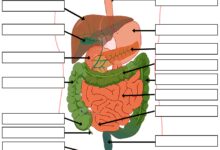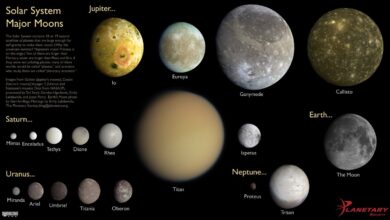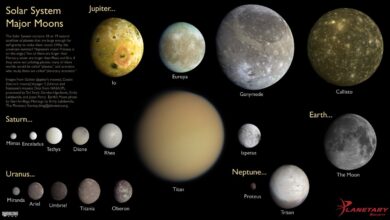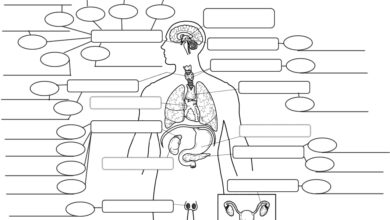System Monitor: 7 Ultimate Tools for Peak Performance
Ever wondered why your server crashes or your app slows down? A solid system monitor could be the hero you didn’t know you needed. It’s not just about tracking CPU usage—it’s about staying ahead of disasters before they strike.
What Is a System Monitor and Why You Need One

A system monitor is a software tool designed to track, analyze, and report the performance and health of computer systems, networks, and applications. Whether you’re managing a single desktop or a sprawling cloud infrastructure, having real-time visibility into your system’s behavior is essential for maintaining stability, security, and efficiency.
Defining System Monitoring
At its core, a system monitor collects data from various components of a computing environment—such as CPU load, memory usage, disk I/O, network traffic, and application response times. This data is then processed and presented in dashboards, alerts, or logs so administrators can make informed decisions.
- Monitors hardware and software performance metrics
- Provides alerts when thresholds are exceeded
- Supports both on-premise and cloud-based systems
Modern system monitoring tools go beyond simple metric collection. They integrate with AI-driven analytics, anomaly detection, and automated remediation workflows to reduce manual intervention.
Key Benefits of Using a System Monitor
Deploying a reliable system monitor brings numerous advantages across IT operations, development teams, and business leadership.
- Proactive Issue Detection: Identify bottlenecks or failures before users are affected.
- Improved Uptime: Reduce downtime by quickly diagnosing root causes.
- Resource Optimization: Understand usage patterns to scale resources efficiently.
- Security Insights: Detect unusual activity that may indicate breaches or malware.
“Monitoring is not about collecting data—it’s about gaining insight.” — Charity Majors, CTO at Honeycomb
Core Features Every System Monitor Should Have
Not all monitoring tools are created equal. To ensure you’re investing in a solution that delivers real value, look for these foundational features in any system monitor.
Real-Time Performance Tracking
One of the primary functions of a system monitor is to provide up-to-the-second visibility into system metrics. Real-time tracking allows IT teams to respond immediately to spikes in CPU usage, memory leaks, or sudden network latency.
- Live dashboards showing current system health
- Streaming updates from servers, containers, and edge devices
- Integration with time-series databases like InfluxDB or Prometheus
For example, tools like Prometheus specialize in real-time metric scraping and alerting, making them ideal for dynamic environments.
Alerting and Notification Systems
A system monitor without alerting is like a smoke detector without a buzzer—it detects danger but fails to warn you. Effective alerting ensures that relevant stakeholders are notified via email, SMS, Slack, or PagerDuty when predefined thresholds are breached.
- Customizable alert rules based on thresholds or trends
- Escalation policies for unresolved issues
- Silencing options during maintenance windows
Advanced systems use machine learning to reduce false positives by distinguishing between normal fluctuations and actual anomalies.
Historical Data Logging and Reporting
Beyond real-time insights, a good system monitor stores historical performance data. This enables trend analysis, capacity planning, compliance reporting, and post-incident reviews.
- Long-term storage of metrics and logs
- Automated report generation (daily, weekly, monthly)
- Export options for audit trails and stakeholder presentations
Tools like Zabbix offer built-in reporting engines that help organizations meet SLA requirements and regulatory standards.
Top 7 System Monitor Tools in 2024
With so many options available, choosing the right system monitor can be overwhelming. Here’s a curated list of the top seven tools dominating the market in 2024, each suited to different needs and environments.
1. Nagios XI – The Veteran Powerhouse
Nagios XI has been a staple in system monitoring for over two decades. Known for its robustness and flexibility, it supports monitoring of networks, servers, applications, and services.
- Extensive plugin ecosystem for custom checks
- Advanced visualization with dashboards and graphs
- Enterprise-grade security and access controls
While its interface may feel dated compared to newer tools, Nagios XI remains a favorite among seasoned sysadmins due to its reliability and deep configurability. Learn more at nagios.com.
2. Zabbix – Open Source with Enterprise Muscle
Zabbix stands out as one of the most powerful open-source system monitors. It combines agent-based and agentless monitoring with a scalable architecture capable of handling tens of thousands of devices.
- Auto-discovery of network devices and services
- Built-in AI for anomaly detection
- Support for SNMP, IPMI, JMX, and custom scripts
Zabbix excels in large-scale deployments where cost-efficiency and scalability are critical. Its active community and commercial support options make it suitable for both small businesses and enterprises.
3. Datadog – Cloud-Native Monitoring Leader
Datadog is a SaaS-based system monitor tailored for modern, cloud-native environments. It integrates seamlessly with AWS, Azure, Google Cloud, Kubernetes, and serverless platforms.
- Unified platform for metrics, logs, traces, and security
- AI-powered anomaly detection and forecasting
- Pre-built dashboards for popular technologies
Datadog’s strength lies in its ease of setup and rich ecosystem of integrations. While it comes at a premium price, its value for DevOps teams managing complex microservices architectures is undeniable. Visit datadoghq.com for a free trial.
4. Prometheus + Grafana – The Dynamic Duo
Prometheus, an open-source monitoring framework, paired with Grafana, a visualization powerhouse, forms one of the most popular combinations in the DevOps world.
- Prometheus scrapes metrics using a pull model
- Grafana turns raw data into stunning, interactive dashboards
- Excellent for Kubernetes and containerized workloads
This combo is highly customizable and widely adopted in CI/CD pipelines. However, it requires more technical expertise to set up and maintain compared to all-in-one solutions.
5. PRTG Network Monitor – Simplicity Meets Power
Developed by Paessler, PRTG offers an intuitive interface with powerful monitoring capabilities for networks, servers, and applications.
- Auto-discovery of devices on the network
- Over 200 sensor types for different protocols and services
- Available as on-premise or cloud-hosted solution
PRTG is particularly popular among MSPs (Managed Service Providers) and中小企业 due to its ease of use and transparent pricing model based on sensors.
6. New Relic – Full-Stack Observability
New Relic provides a comprehensive observability platform that goes beyond traditional system monitoring to include APM (Application Performance Monitoring), browser monitoring, and synthetic checks.
- End-to-end visibility from frontend to backend
- Real user monitoring (RUM) for web applications
- Free tier available for small-scale usage
New Relic’s strength is in its ability to correlate infrastructure metrics with application performance, helping developers pinpoint issues faster. Check it out at newrelic.com.
7. SolarWinds Server & Application Monitor (SAM)
SolarWinds SAM is a comprehensive tool designed for monitoring both physical and virtual servers along with business-critical applications.
- Deep application dependency mapping
- Pre-built templates for SAP, SQL Server, Oracle, and more
- Integration with Orion platform for unified monitoring
While SolarWinds faced reputational challenges after the 2020 breach, the company has since rebuilt trust with enhanced security practices. SAM remains a strong contender for enterprise environments requiring deep application insight.
How to Choose the Right System Monitor for Your Needs
Selecting the best system monitor isn’t a one-size-fits-all decision. Several factors must be evaluated to ensure the tool aligns with your technical requirements, budget, and long-term goals.
Assess Your Infrastructure Complexity
The scale and complexity of your IT environment play a major role in determining the right monitoring solution.
- Small Business: Tools like PRTG or Nagios Core may suffice.
- Mid-Sized Companies: Consider Zabbix or Datadog for scalability.
- Large Enterprises: Opt for full-stack platforms like New Relic or SolarWinds with enterprise support.
Also consider whether your infrastructure is on-premise, hybrid, or fully cloud-based, as this affects compatibility and deployment options.
Evaluate Integration Capabilities
A system monitor should not exist in isolation. It must integrate smoothly with your existing tech stack—CI/CD tools, ticketing systems, cloud providers, and communication platforms.
- Look for native integrations with Slack, Jira, Opsgenie, or ServiceNow
- Check API availability for custom workflows
- Ensure compatibility with container orchestration tools like Kubernetes
For instance, Datadog offers over 500 integrations, making it a top choice for organizations with diverse tooling.
Consider Total Cost of Ownership (TCO)
While some tools advertise “free” tiers, hidden costs can emerge in the form of limited features, restricted data retention, or per-host/per-metric pricing.
- Open-source tools (e.g., Zabbix, Prometheus) have low upfront costs but may require more manpower
- SaaS solutions (e.g., Datadog, New Relic) offer ease of use but can become expensive at scale
- On-premise licenses (e.g., SolarWinds) involve hardware and maintenance costs
Always calculate TCO over a 3–5 year horizon before making a decision.
Best Practices for Implementing a System Monitor
Deploying a system monitor is only half the battle. To get the most out of your investment, follow these industry-proven best practices.
Start with Clear Monitoring Objectives
Before installing any tool, define what you want to achieve. Are you focused on uptime? Security? Performance optimization? User experience?
- Identify critical systems and applications
- Set measurable KPIs (e.g., 99.9% uptime, sub-second response time)
- Map monitoring goals to business outcomes
Without clear objectives, you risk collecting data without deriving actionable insights.
Use Layered Monitoring (Infrastructure, Application, User)
Effective monitoring spans multiple layers:
- Infrastructure Layer: CPU, RAM, disk, network
- Application Layer: Response time, error rates, database queries
- User Experience Layer: Page load speed, transaction success rate
Tools like New Relic and Datadog excel at providing this full-stack visibility, enabling teams to connect backend issues with frontend impact.
Automate Alerts and Remediation
Manual monitoring doesn’t scale. Automate wherever possible to reduce toil and improve response times.
- Set up intelligent alerting with deduplication and suppression
- Integrate with runbook automation tools like Ansible or RunDeck
- Use webhooks to trigger auto-healing scripts (e.g., restart a crashed service)
“The goal of monitoring is to make operations boring.” — Kelsey Hightower, Google Cloud Developer Advocate
Common Challenges in System Monitoring (And How to Overcome Them)
Even with the best tools, organizations face recurring challenges in system monitoring. Recognizing these pitfalls early can save time, money, and frustration.
Alert Fatigue: Too Many Notifications, Not Enough Action
One of the most common problems is alert fatigue—when teams receive so many alerts that they start ignoring them, including critical ones.
- Solution: Implement alert deduplication and prioritization
- Use dynamic thresholds instead of static ones
- Group related alerts into incidents using tools like PagerDuty
For example, instead of getting 100 alerts for high CPU on a single server, receive one consolidated incident with context.
Data Overload Without Context
Collecting terabytes of metrics is useless if you can’t interpret them. Raw data without correlation leads to slow troubleshooting.
- Solution: Use tools that support distributed tracing and log correlation
- Implement tagging and metadata to add context (e.g., environment, team, service)
- Leverage AI/ML for root cause analysis
Datadog’s AIOps features help surface the most relevant signals during outages.
Lack of Cross-Team Collaboration
Monitoring data often sits in silos—Dev, Ops, Security, and Business teams don’t share insights, leading to delayed resolutions.
- Solution: Adopt a shared observability platform accessible across teams
- Create cross-functional dashboards for joint visibility
- Hold regular incident review meetings with all stakeholders
Encouraging a culture of transparency and shared responsibility improves overall system resilience.
Future Trends in System Monitoring
The field of system monitoring is evolving rapidly, driven by advancements in cloud computing, artificial intelligence, and edge technologies. Staying ahead of these trends ensures your monitoring strategy remains effective in the years to come.
Rise of AIOps and Predictive Monitoring
AIOps (Artificial Intelligence for IT Operations) is transforming reactive monitoring into proactive, predictive maintenance.
- Machine learning models detect anomalies before they cause outages
- Predictive analytics forecast resource needs based on historical trends
- Natural language processing enables chatbot-driven troubleshooting
Platforms like Moogsoft and BigPanda are leading the charge in AIOps, helping enterprises reduce MTTR (Mean Time to Repair) significantly.
Observability Beyond Monitoring
While monitoring asks “Is the system working?”, observability answers “Why is it behaving this way?”.
- Observability relies on three pillars: metrics, logs, and traces
- Enables deep debugging of complex, distributed systems
- Tools like OpenTelemetry are standardizing data collection across vendors
The shift from monitoring to observability reflects the growing complexity of modern software architectures.
Edge and IoT Monitoring Challenges
As more devices move to the edge—smart sensors, industrial machines, autonomous vehicles—the need for lightweight, decentralized monitoring grows.
- Edge nodes often have limited bandwidth and compute power
- Data must be processed locally before being sent to central systems
- Security and privacy concerns are heightened
Solutions like AWS IoT Core and Azure IoT Hub now include built-in monitoring capabilities tailored for edge environments.
Integrating System Monitor with DevOps and CI/CD Pipelines
In modern software development, monitoring shouldn’t begin after deployment—it should be embedded throughout the lifecycle.
Shift-Left Monitoring
“Shift-left” means introducing monitoring earlier in the development process, not just in production.
- Run synthetic tests in staging environments
- Include performance benchmarks in pull requests
- Use canary deployments with real-time monitoring
This approach catches performance regressions before they reach users.
Monitoring in CI/CD Workflows
Integrate your system monitor into CI/CD pipelines using tools like Jenkins, GitHub Actions, or GitLab CI.
- Trigger performance tests during builds
- Fail deployments if key metrics degrade
- Automatically update dashboards after releases
For example, you can configure Prometheus to scrape metrics during a test run and block a deployment if error rates exceed 1%.
Feedback Loops for Continuous Improvement
Monitoring data should feed back into development to drive continuous improvement.
- Generate post-deployment reports for engineering teams
- Track feature-level performance to inform product decisions
- Use SLOs (Service Level Objectives) to align teams on reliability goals
Google’s Site Reliability Engineering (SRE) model emphasizes using monitoring data to balance velocity and stability.
What is a system monitor used for?
A system monitor is used to track the performance, availability, and health of IT systems, including servers, networks, applications, and cloud infrastructure. It helps detect issues early, optimize resource usage, ensure security, and maintain high availability.
Is there a free system monitor tool available?
Yes, several free and open-source system monitor tools are available, such as Zabbix, Nagios Core, Prometheus, and Cacti. These tools offer robust monitoring capabilities, though advanced features or enterprise support may require paid versions.
How does a system monitor improve security?
A system monitor improves security by detecting unusual behavior—like sudden spikes in network traffic or unauthorized access attempts—that may indicate cyberattacks. It also ensures critical security services (e.g., firewalls, antivirus) are running and logs events for forensic analysis.
Can I monitor cloud and on-premise systems together?
Yes, modern system monitor tools like Datadog, Zabbix, and PRTG support hybrid environments, allowing you to monitor both cloud-based and on-premise systems from a single dashboard.
What’s the difference between monitoring and observability?
Monitoring checks whether a system is working (e.g., uptime, CPU usage), while observability explains why it’s behaving a certain way by analyzing metrics, logs, and traces. Observability is deeper and more suited to complex, distributed systems.
Choosing the right system monitor is more than a technical decision—it’s a strategic move toward building resilient, high-performing IT environments.From open-source stalwarts like Zabbix to cutting-edge SaaS platforms like Datadog, the tools available today empower teams to detect issues before they impact users, optimize resources, and drive innovation.As technology evolves with AI, edge computing, and microservices, the role of the system monitor will only grow in importance.
.By adopting best practices, integrating monitoring into DevOps workflows, and staying ahead of trends like AIOps and observability, organizations can turn their monitoring strategy into a competitive advantage.The future of IT isn’t just about running systems—it’s about understanding them deeply, and a powerful system monitor is your window into that understanding..
Further Reading: